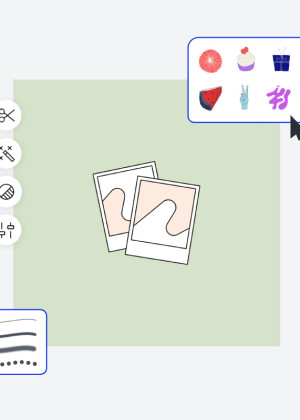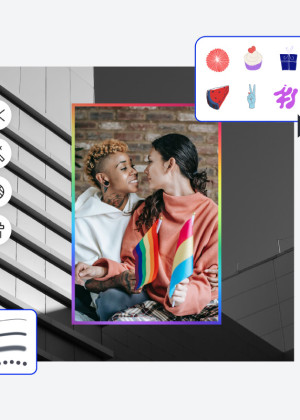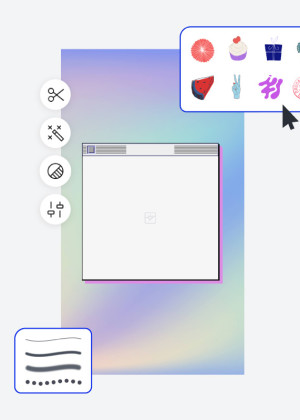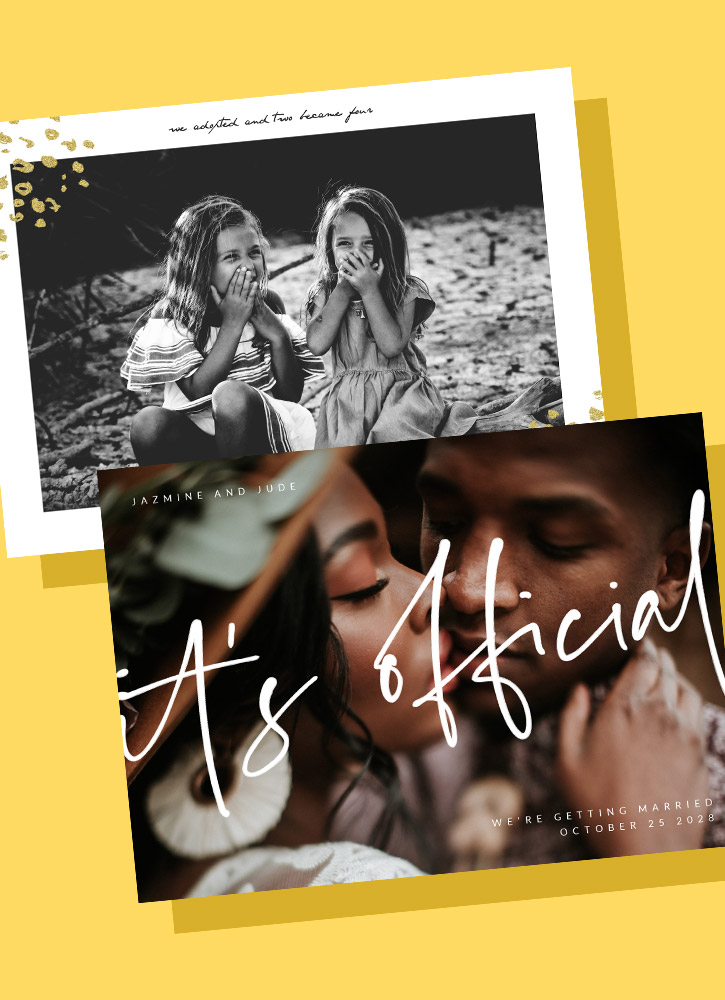Home
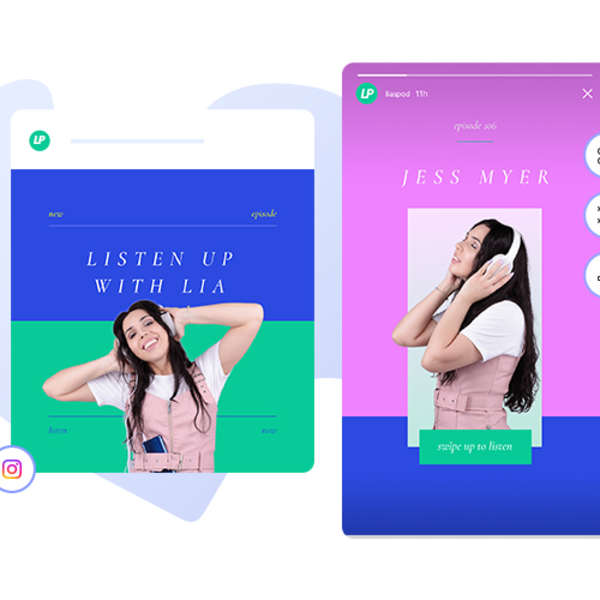
Instagram templates
Stay on-brand (and get all the likes) with our designer-crafted Instagram templates. Add your pics to create polished posts and stories that keep people comin' back for more.
Tips and tricks for making eye-catching Instagram images

How to Make Your Business Pop: On Instagram
Learn how to take your business, brand, and online presence to the top on Instagram with a little help from Create's free templates.
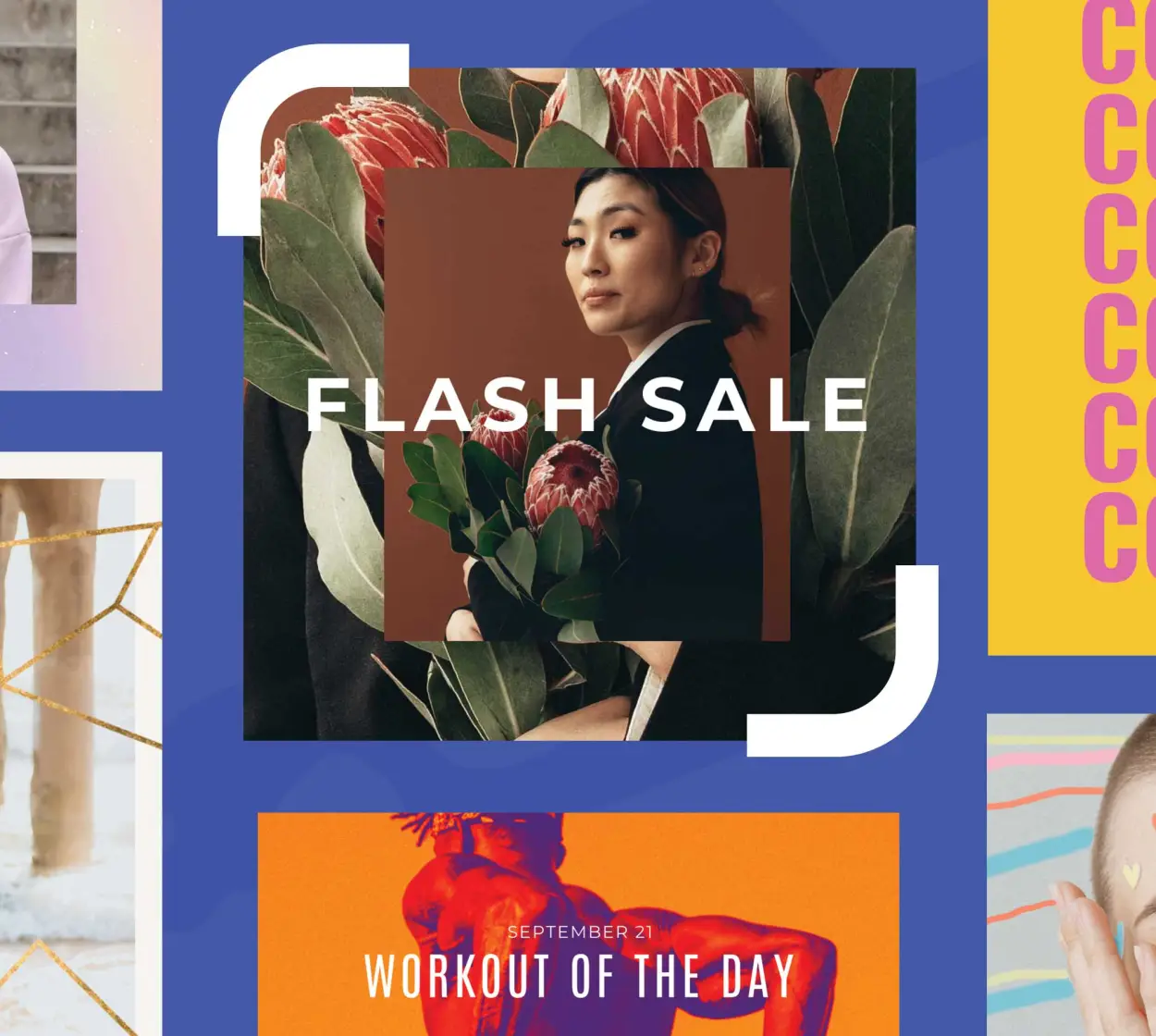
Explainer Video: How to Create Instagram Posts People Click On
Wondering how to go viral on Instagram? We cover it all—how to create a post, which assets you need, and how to maximize engagement.

9 Stunning Instagram Ad Examples
Take tips and insights from how these industry giants and up-and-comers make the most out of their Instagram ads.

25 Aesthetic Instagram Highlight Cover Ideas
For Instagram Highlight covers, aesthetic is everything! See what top brands are doing and learn how to create engaging Highlight covers.
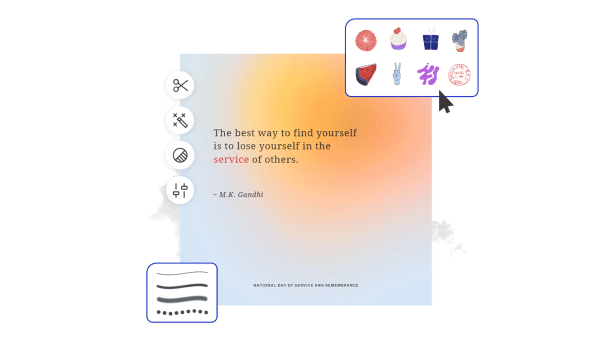
How to make an Instagram design
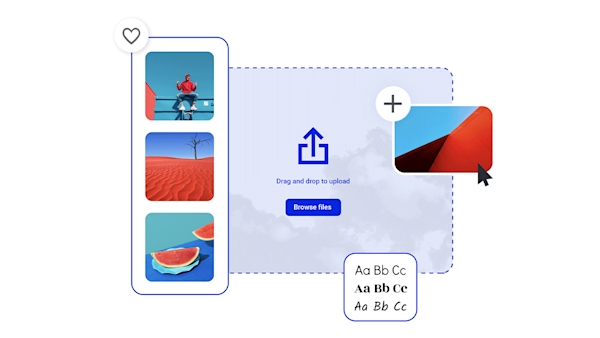
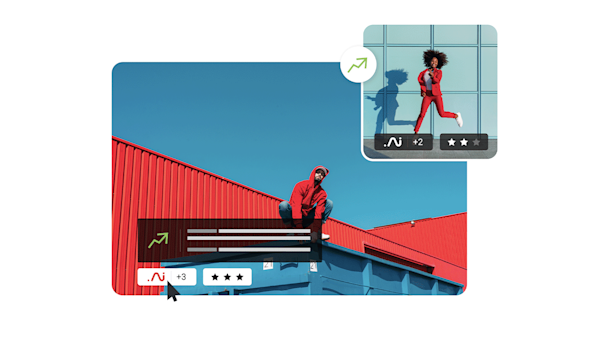
Beautiful visual assets and creative intelligence
Frequently asked questions about designing for Instagram
There are endless ways to create content for Instagram. Ask yourself, what value do I provide? If you want to be relatable, practice posting about your own life to attract a like-minded community. Showing your humanness is your best friend on the internet. If you have a business account, you can always post about your services and offerings in an educational way. Put out promos, flash sales, events, or announcements to keep folks in-the-know. Or, if you're wanting to be more poetic, creative, or artistic, post quotes, art, or musings with trendy effects, fonts, and graphics. Establish your focus before you post and you'll know exactly where to go. Whatever you choose, post consistently to gain a following and go forth with confidence!
Instagram photo sizes vary depending on what type of photo you post. Instagram ads (single image or carousel): 1080 x 1080 px. Instagram post: 1080 x 1080 px. Profile photo: 360 x 360 px. Landscape photo: 1080 x 608 px. Portrait: 1080 x 1350 px. Story: 1080 x 1920 px. IGTV Cover Photo: 420 x 654 px. And if you ever need to resize an Instagram photo, Create's Resize tool can help you out in seconds. Just upload your image, click Resize in the right Edits tab, and put in your specs. Voila!
In an ever-changing world with international social media platforms, there are a few strategies for deciding when to post on Instagram. First, decide who your target demographic is and consider your timezone as an influencing factor. If you're targeting the conventional working crowd, go for their lunch break between 12-2pm. If it's for folks in healthcare, weekends are best. If it's people in restaurants, shoot for an off-day like Monday. Put yourself in your demographic's shoes and consider when you'd most likely be scrolling. Know that you may not get it 100% right, but that's what posting consistently is all about. Track when you get the best and worst responses. Every post is a chance to try again!